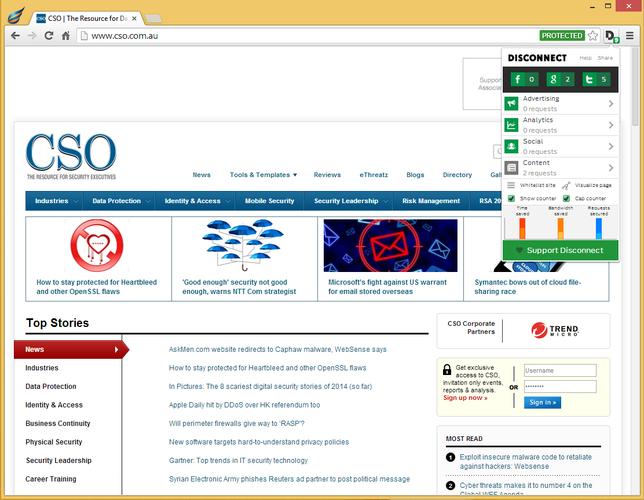If there's one thing the Snowden leaks have shown us, it's that security and privacy are largely an illusion. Yet, it's still possible to make it harder not just for criminals and hackers but also questionable government agencies with the right tools. Unfortunately, one of the key programs we all use to interface with the net is also the one of the primary vectors of attack -- the humble web browser.
Beyond exploits in the browser itself, web browsers can inadvertently deliver malware through drive-by downloads, trick users to install software via social engineering, and build identifiable profiles of users via tracking, all of which are a threat to the business environment when these users are sitting behind your firewall and on your network.
So it's no surprise that, as a result -- and especially after the events of the past year -- browsers with a stronger focus on security and privacy are becoming more popular.
Secure browsers
It's telling the browsers like Firefox, Chrome, IE, and Safari will all do the same job in much the same way. A browser isn't chosen for how it renders pages anymore, instead it's about the other features it provides -- or in the case of trying to ensure security and protect privacy -- sometimes the features it doesn't provide.
On the whole the major players have made efforts in recent years to better secure their browsers and enable options on privacy for users, though the depth and breadth of these features differs between vendors. IE 10 for example enables Do No Track by default (see Microsoft's test page here to test your browser), Chrome integrates phishing and malware detection (and conversely buries its Do Not Track option in Advanced Settings and is disabled by default -- no surprise since this works against the business model), and Firefox sports a wealth of privacy features (with Mozilla boasting that it's 'The most trusted internet company for privacy').
But the big players aren't the only option. It's not common knowledge, but Google's popular Chrome browser is developed through an open-source project called Chromium. You can download Chromium builds for Windows, Linux and MacOS X and these are identical to Chrome builds with the following exceptions: there's no auto-update system, no integrated Flash, no communication to Google servers on usage statistics or search terms, and no RLZ tracking (used for promotional campaigns).
Its open-source nature also means others can take this base and build a new browser around it, which unsurprisingly is exactly what some of the following browsers we're about to cover have done.
So what are the alternatives and how do they differ? Lets take a look.
Secure browsers
Secure search