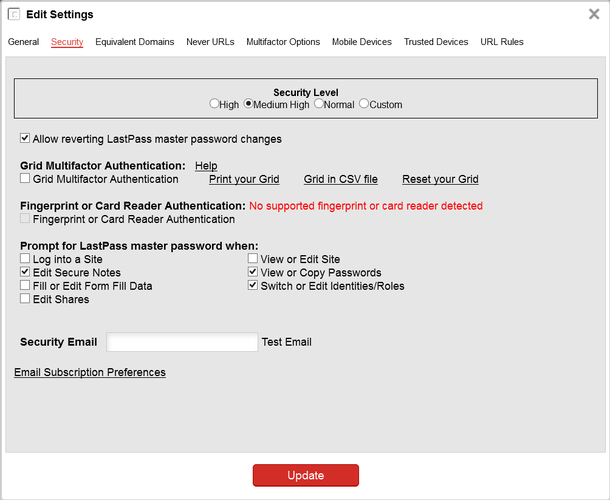Password management is big business, and with good reason: the weakest link in your network's security is the human component -- the one that can succumb to social engineering, phishing, or inadvertently running the wrong program at the right time (for the keylogging malware, at least).And then there are passwords, the proverbial keys to the kingdom.
It's an unfortunate fact that a password that is easy to remember is also easy to guess or crack. Dictionary attacks on passwords are as old as the trees, and so inherently it's the long randomised passwords mixing alphanumeric characters, often with some special characters thrown in, that are both more secure and hard to remember -- enough that your average user will likely just write down on paper somewhere, or store in their phone in plain text, defeating the purpose of a secure password in the first place.
It also doesn't help that, even if a user has a relatively decent password, most people will use the same one across many sites and services (think water and the path of least resistance), leaving a gaping hole in security if this password is discovered. And it doesn't always take a hacker or phishing to exploit them -- with the big breaches we've seen over the last year, millions of user accounts have been published online for [i]other[/i] less well-meaning individuals to take advantage of.
Humans aren't designed to remember multiple long complex sequences (except for that chap who can recite Pi, maybe). But computers are. And that's where password managers come in: instead of needing to remember a range of passwords for the networks and applications a person uses, they need to remember only one -- their master password. The password manager will use this as the seed for encrypting all the other passwords they use for sites and services, remembering their logins for them, conveniently stored and managed by the password manager.
Most will go a step further and even auto-generate strong passwords for you (the long, cryptic type). So hard to crack passwords can be used system-wide for network logins, online services, web sites and applications, and the user only has to remember the one.
There are plenty of consumer-oriented products that do this, but enterprises can also benefit from these tools. They can make password management for IT much easier by consolidating passwords and logins into a centralised, simplified, platform. Less time is spent with employees calling help desk, and password recovery is simplified for IT. They can even make it easier to set and change policies for who can access what and when, without bothering the user with new logins or credentials, since it's all centrally managed via their one password managed login.
So here's our look at some of the big players in enterprise password management, as well as a few of the less well known options:
1. Roboform
2. LastPass
5. PassPack