 Credit: F-Secure
Credit: F-Secure
Simplicity is the name of the game when it comes to F-Secure Safe. This antivirus suite provides a lot of protection, but that's about all it offers. You won't find any extras such as encrypted online storage, secure file erase, or a VPN, though F-Secure does have its own VPN called Freedome that can be purchase separately.
A lack of extras is not necessarily a bad thing. Many security suites get overloaded with tools that few people use, but a few well-chosen extras such as those mentioned above would've been a nice addition.
Still, there's no denying that F-Secure's protection level is very high. Let's dive into the details of this suite.
Performance
 IDG
IDG
F-Secure's default dashboard on Mac.
F-Secure provides excellent security coverage. AV-Test ran F-Secure Safe through its widespread and prevalent malware test for Mac in June. F-Secure Safe earned a 99.5 percent protection rate. During the testing period there was one false detection of legitimate software.
Over on the Windows side, F-Secure earned 100 percent in July and August against the widespread and prevalent malware test, and the 0-day and malware test.
AV-Comparatives also gave F-Secure Safe high marks with a 99.8 percent protection on Mac and 100 percent detection of Windows malware on Mac. The Windows tests for F-Secure Safe also earned high marks, though in the real-world protection test there were 25 false positives.
Finally, F-Secure earned top marks on the Windows side in the latest published report from SE Labs earning a AAA rating.
In our own spot tests, F-Secure performed very well. We couldn’t get into the Wicar test site without running through a bevy of warnings from both Firefox (our chosen browser for these tests) and F-Secure. Checking out the Objective See malware archive, F-Secure easily detected every piece of malware we tried to get onto the test computer. We were able to download these malware pieces, but the minute we tried to install them F-Secure stopped it and immediately deleted the problematic software.
Interface and features
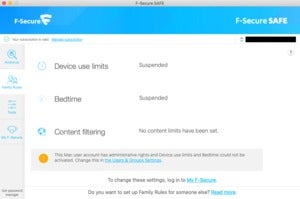 IDG
IDG
F-Secure's Family Rules section.
F-Secure Safe has a very simple interface. The primary dashboard shows pretty much everything you need to know. At the top is a large green message saying your computer is protected, or a red warning message if not.
Below that is a list of all the various components that are active, including virus and browsing protection, as well as having “security features” up to date.
From the dashboard you can also initiate a scan and open the Preferences window.
Moving over to the left rail, select the Family Rules tile to set restrictions on any child accounts on the Mac. This includes device use limits, a curfew for computer usage, and content filtering. The Tools section doesn’t have a lot to it. Here you start scans on specific sections of your Mac, disable the firewall, open the preferences, and submit a suspicious file for analysis.
Finally, the My F-Secure section is just a launching pad to the web interface where you can carry out actions such as beginning the installation process for F-Secure, and viewing how many available device licenses you have.
F-Secure’s web protection, like a lot of other suites, depends on a browser extension. When it’s installed, F-Secure will put a little green checkmark or a red “X” next to websites in Google results to show which sites are safe or not. It will also alert you when you go to a banking site and whether that site is trusted or not. That’s a helpful tool to prevent you from logging in to BankOffAmerica.com instead of BankOfAmerica.com, for example.
Pricing
 IDG
IDG
F-Secure's dashboard with an active warning.
F-Secure’s pricing is very straightforward. The company has one price, rather than introductory offers for a ridiculously cheap first year and higher charges for additional years. It also has a number of tiers so you can pay less based on how many devices you want to cover.
F-Secure Safe’s base package is $70 to cover up to three devices for one year. There’s also an option to protect 5 or 7 devices at $90 and $110 per year respectively. That’s a little more expensive than other mainstream top suites that charge around $100 to cover 10 devices for a year.
Bottom line
F-Secure offers very good protection, and the app is very simple to use without a lot of extras. That may be the problem for some. If you’re into the bells and whistles–especially if you have Windows devices in the house–then you can find better value elsewhere.
If all you need is quality security coverage for three devices without a lot of bells and whistles, then F-Secure Safe is a good choice.